1.導入PSD檔
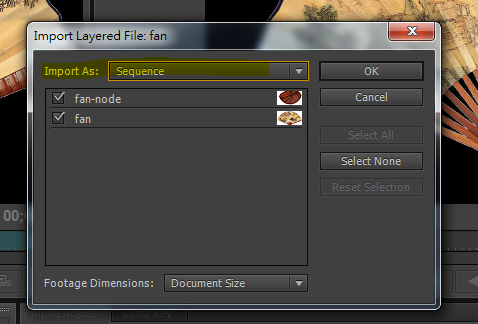
2.下拉選取【Sequence】按OK

3.置入時間軸後開啟新增工具
4.拉出扇形


5.取消【Fill】填滿
6.新增【Inner Strokes】
7.Size設定2
8.顏色填綠色,此時扇形成綠色線條

8.旋轉複製貼齊扇子


9.兩扇型填充綠色

10.置入時間軸
11.於新增視頻加入特效【 Video Effects>Distort>Transform 】


12.手動拉動中心點,並加兩著位置調至一致


13.新增旋轉關鍵影格
![]()
14.【 Video Effects>Keying>Track Matte Key】添加至PSD圖層

15.【Matte】選擇遮罩用圖層,Reverse勾選

16.置入扇尾

17.新建素材,拉出矩形遮住扇尾


18.拷貝圖層特效並分別貼上,重新設定遮蔽圖層



完成!!
文章標籤
全站熱搜



 留言列表
留言列表


